/
Purging PENTA reports automatically
Purging PENTA reports automatically
Issue/Symptom/Question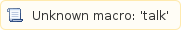
I want to configure the PENTA reports to purge
Applies To
Penta for Windows
Linux server
Resolution/Fix/Answer
As users create reports in the PENTA application, they are stored under the /opt/app/penta/data file system. It is important to be aware that unless you have configured a purging policy, you can fill up this file system.
To configure the Penta Reports to purge requires 2 settings
- Go to System Management → System Rules → System Configuration window
- Click on 'Report Purging' button and enter a value in the field below. This will delete reports that are older than X days.
- You can also put in specific report codes as the exceptions that will never be purged.
- Go to System Management → Technical Support → Penta Technologies Inc. Technical Support → Schedule Database Jobs
- Scroll down to find the Description for 'Purge Old Report Data and put a 'Y' in the Active column
- Scroll down to find the Description for 'Purge Old Report Data and put a 'Y' in the Active column
, multiple selections available,
Related content
How do I change the number of days before a report is deleted?
How do I change the number of days before a report is deleted?
More like this
Generate a Penta Report
Generate a Penta Report
More like this
Reports run automatically with Accounting Close delay process completion
Reports run automatically with Accounting Close delay process completion
More like this
Change the Original Report Code on an Existing Report Version
Change the Original Report Code on an Existing Report Version
More like this
How do I manually generate an Inspection Report?
How do I manually generate an Inspection Report?
More like this

